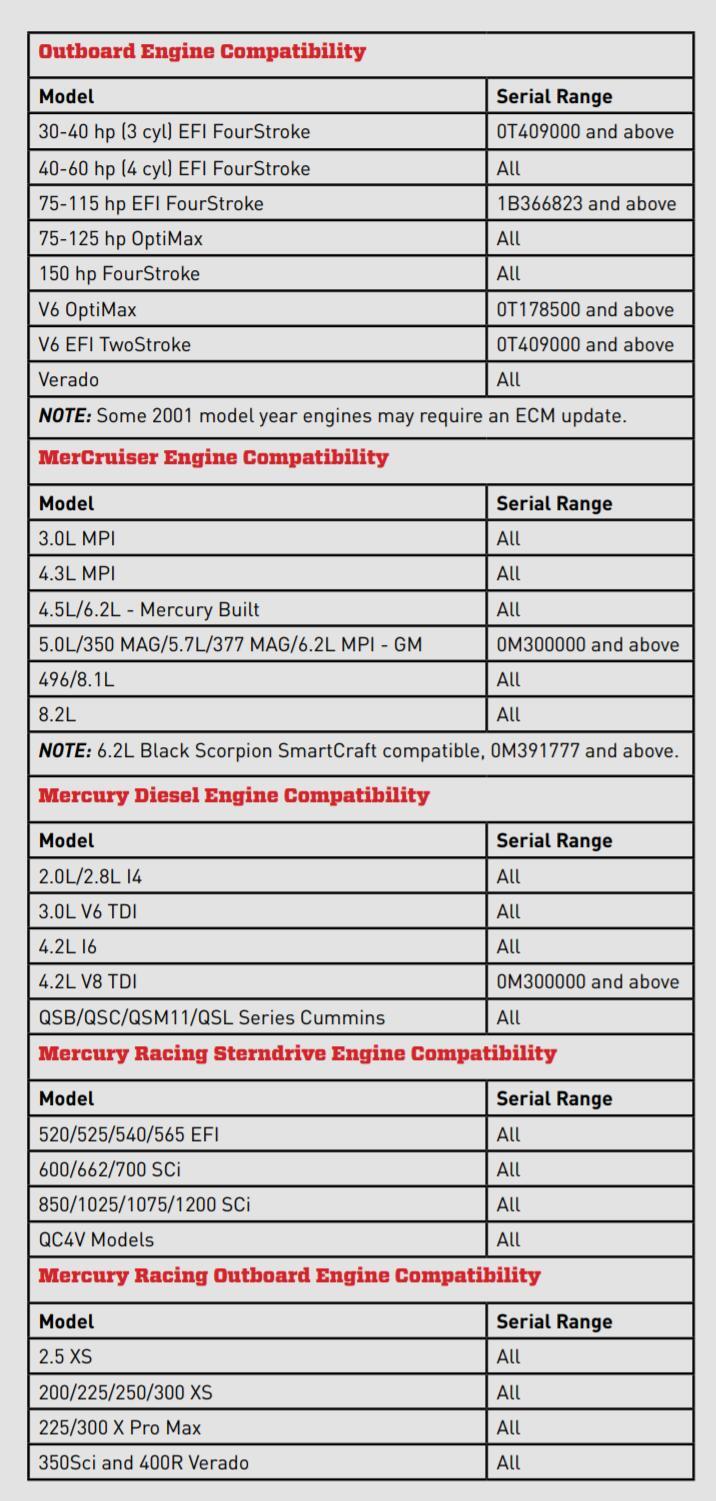top of page
Under Helm SmartCraft Connect Mercury Gateway for Garmin Raymarine
AU $737.00
Price incl.
GST (10%) AU $67.00
Select Kit Type
Pre-Configuration
Serial numbers (including location eg port/starboard)
Enter your text
Tank sender location, fluid type, capacity, and wire colour on engine (usually starboard engine pink wire)
Enter your text
Weather cap
Please choose
1
Under Helm SmartCraft Connect Mercury Gateway for Garmin Raymarine
Product Details
Brand:
Genuine Mercury MerCruiser
UPC:
678633133206
MPN:
8M0173694 8M0173696 8M0173703
Suitable Engine:
2003+ Smartcraft engines
Please select your option:
Single Engine SmartCraft Connect Kit - Under Helm 8M0173694
Dual Engine SmartCraft Connect Kit - Under Helm 8M0173696
Triple & Quad Engine SmartCraft Connect Kit - Under Helm 8M0173703
Integrate Garmin and Raymarine multi-function displays with your Mercury SmartCraft propulsion system.
Please note if you are looking for a gateway for other brands of MFD please see our other products.
SmartCraft Connect transforms your favorite multi-function display into an information portal to your boat by delivering VesselView functionality on the same screen as your GPS chartplotter and sonar. It puts engine data and alerts on full display, right at your fingertips, for total confidence and enhanced control.
Compatibility FAQ:
- Unlike the VesselView gateways for Navico MFD product, the SmartConnect gateways are not able to be configured from your MFD. Configuration via a Smarftcraft Manager App Android or IOS is required for full functionality. Configuration includes setting the engine model, serial and number of engines, and setting up any tanks connected to your engines via their boat/fuel harness.
- Pre-Configuration Option: We will configure the module prior to shipping. You must supply your engine serial numbers (noting the engine location for each serial, and the fuel tank configuration: for each tank you must specify (a) the type (eg fuel, water); (b) the engine the sender is connected to from that tank; and (c) the colour wire on the boat harness that sender is connected to (eg input 1 pink, input 2 grey). For example Port Engine 2B500500, Starboard Engine 2B500501, one fuel tank with 150 litre capacity connected to input 1 (pink) on starboard engine.
- Update August 2022 The end user can now configure the module themselves (using the App and module serial number).
- If you already have a NMEA gateway installed (such as a VesselView Screen, Smart Gauge, engine gateway, or VesselView link, then you will need to disconnect the NMEA 2000 connection from that gateway when connecting the SmartConnect gateway. Multiple engine gateways may cause duplication issues on your gauge display on your MFD.
- For single engine applications that do not have SmartCraft architecture (an available junction box at the helm), you can install the module directly on the engine (when selecting the under cowl option). This setup does require the ten-pin termination resistor, typically yellow and on the engine, as it is included inside the module wiring.
- For boats with SmartCraft architecture in place, use an open port (remove weather cap) in a junction box or replace your junction box with a higher capacity unit if all ports are already used.
- For multi-engine applications that do not have SmartCraft architecture (available junction box under the helm), see your dealer for assistance with architecture configuration and installation, or review options on our standard gateway page for further information.
- Please note at this stage the module requires a wired NMEA2000 connection to your MFD. The Bluetooth and WIFI are for diagnostic and configuration use only.
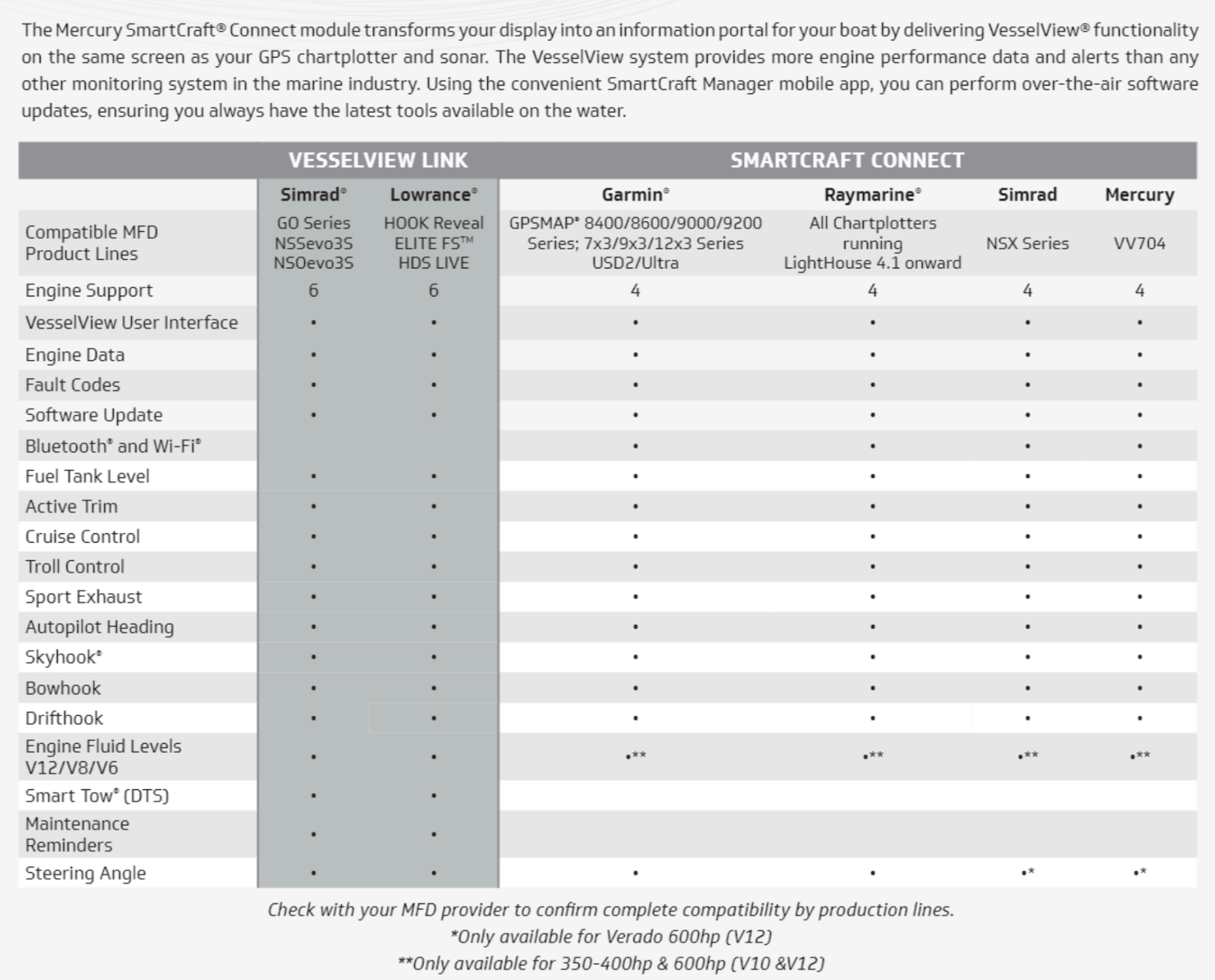
Display prices in:
AUD
bottom of page